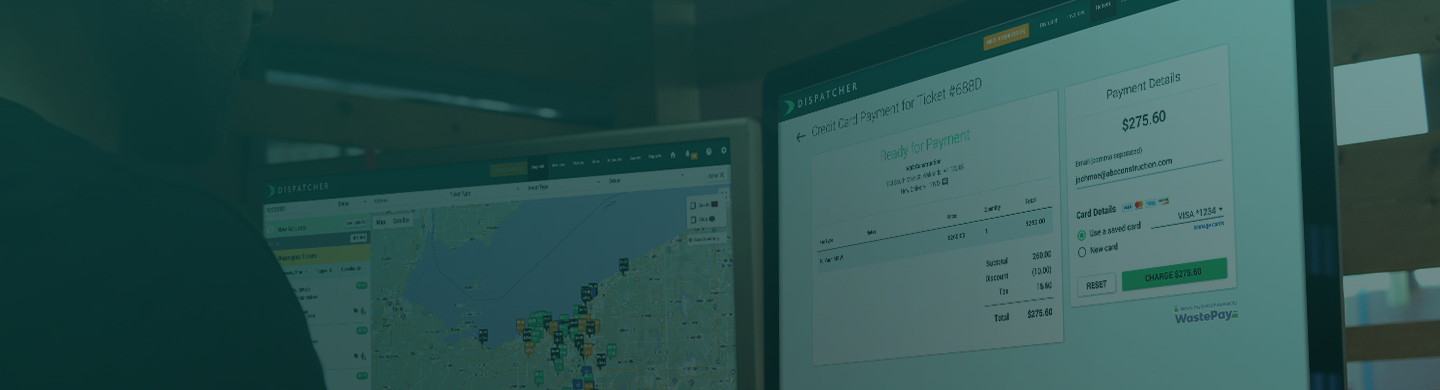
Accept Credit Cards Directly in Dispatcher
-
Add fees, taxes, and discounts to a ticket and then charge the customer right from there.
-
Securely save cards to an account to use for every charge.
-
Set up email receipts to automatically send to the customer.
-
Sync paid invoices with QuickBooks Online to keep all your accounting data in one place. (Optional)
Learn More
How the Process Works
1. Request a Demo
A Dispatcher team member will take time to understand your needs, demo the features and answer any questions.
2. Statement Analysis
Dispatcher will do a deep dive into your merchant statements to identify and present cost saving opportunities.
3. Application Approval
A consultant will walk you through the application process and then it will be sent to underwriting for approval.
4. Training and Go Live!
Documentation, walk-throughs and training will be provided to ensure you are up and accepting payments.