Dispatch Software Resources

Everything You Need to Know About Our Software
Not sure how our web application works? Want to know how to track your drivers during the day? Check out our helpful resources below. We’ve collected a list of answers to common questions so you can easily get started.
About Dispatcher.com
Originally founded as Thumbster Connect, Dispatcher.com is a dispatching and order management software as a service (SaaS) solution consisting of a robust web application and a mobile app for truck drivers. It provides the ability to manage customer information and job details and create driver routes for waste removal businesses. It also includes GPS tracking, asset management and integrated invoicing capabilities, making it an ideal all-in-one solution for equipment hauling operators.
Dispatcher.com is designed for waste hauling companies, but it can be used for various asset rental organizations since it’s highly customizable. If you provide porta-potties, compactors or other rental equipment, you can use our software as well.
Request a demo or contact us directly, and one of our team members will assist you with creating and setting up your account.
Software
Our software consists of two solutions: a web application for dispatchers and a mobile app for truck drivers. They sync in real time so all relevant information and updates appear in both apps, keeping all of your teams connected throughout the day.
The web application is what your dispatchers and administrative staff will use for everything behind the scenes of your roll off operation – e.g., dispatching, scheduling, routing, asset tracking, reporting, order management and invoicing.
Meanwhile, your drivers will use the mobile apps on the road to view their daily jobs – which we call “tickets” – and make changes and updates to each ticket as they complete pickups, swap-outs and deliveries throughout the day. That way, they record accurate information that’s reflected across both the web and mobile apps.
Since our software is 100% on the cloud, you can access your account information anywhere and anytime over the web once the signup process is completed. Just visit app.dispatcher.com and log in – it’s as simple as that.
Your truck driving staff can access the mobile app by downloading it on their smartphone or tablet from either the App Store or Google Play.
Tracking/Routing
Yes, you can track the progress and status of tickets and jobs, as well as where your employees are located throughout the day with the web application. Note: Drivers will have to have location turned on via their mobile device for accurate information.
You can track all kinds of rentable assets including, but not limited to, roll off dumpsters, compactors, fences and porta-potties. When setting up your account, you can name and track all of your assets by type and location.
The location of each asset is updated as your drivers assign them to jobs on the mobile app. Then, you can open the dispatch map or use one of our customizable reports to track exactly where your assets are.
Yes, you can build routes and assign tickets to drivers in real time. Your drivers will receive instant notifications in their mobile apps.
Ready to Try Dispatcher.com?
Request a DemoPricing
Pricing for our software varies depending on how many individuals in a company will need access to the tool. We created our software to be affordable for hauling and rental equipment companies of all sizes. For an exact amount, fill out our form to request a demo.
You can easily add new users to your account by visiting the Company Team page in the Dispatcher.com web application.
Customer Service
You can call us at 855-757-6400 during normal business hours or fill out our contact form. Want to demo our product? Request a demo here, and we’ll get you set up shortly with an account.
Any member of our team will be able to help answer your questions. Call 855-757-6400, email support@dispatcher.com, or request a demo.
Yes, tech support is available during normal business hours: 8 am to 5 pm EST, Monday – Friday. Call 855-757-6400 or email support@dispatcher.com to get in touch with our tech support team.
You can also use the built-in messaging feature inside our software by using the question mark icon in the navigation bar.
To cancel or pause your account, call 855-757-6400 or email support@dispatcher.com.
Use the Forgot Password link on the homepage. If you’re still stuck, give us a call at 855-757-6400 or email us at support@dispatcher.com, and we’ll fix the issue.